Choose currency :
Or
Public Address
Private Key (Wallet Import Format)
SECRET
Comma Separated Values: Index,Address,Private Key (WIF)
Algorithm: SHA256(passphrase)
Public Address:
Private Key (Wallet Import Format):
Scan QR code using your camera
Sorry, but your web browser does not
support the HTML5 camera controls. Try using a recent version of Firefox (recommended),
Chrome or Opera.
Permission denied. Your browser should display a message requesting access to your camera. Please click the "Allow" button to enable the camera.
Your Private Key is a unique secret number that only you know. It can be encoded in a number of different formats. Below we show the Public Address and Public Key that corresponds to your Private Key as well as your Private Key in the most popular encoding formats (WIF, WIFC, HEX, B64).
Public Address
Public Address Compressed
Public Key (130 characters [0-9A-F]):
Public Key (compressed, 66 characters [0-9A-F]):
Private Key WIF
51 characters Base58
51 characters Base58
Private Key WIF Compressed
52 characters Base58
52 characters Base58
Private Key Hexadecimal Format (64 characters [0-9A-F]):
Private Key Base64 (44 characters):
Private Key Mini Format (22, 26 or 30 characters):
Private Key Base6 Format (99 characters [0-5]):
Private Key BIP38 Format (58 characters Base58):
How do I make a wallet using dice? What is B6?
An important part of creating a crypto-currency wallet is
ensuring the random numbers used to create the wallet are truly random. Physical randomness is
better than computer generated pseudo-randomness. The easiest way to generate physical
randomness is with dice. To create a crypto-currency private key you only need one six sided die
which you roll 99 times. Stopping each time to record the value of the die. When recording the
values follow these rules: 1=1, 2=2, 3=3, 4=4, 5=5, 6=0. By doing this you are recording the big
random number, your private key, in B6 or base 6 format. You can then enter the 99 character
base 6 private key into the text field above and click View Details. You will then see the
public address associated with your private key. You should also make note of your private key
in WIF format since it is more widely used.
 Menu
Menu
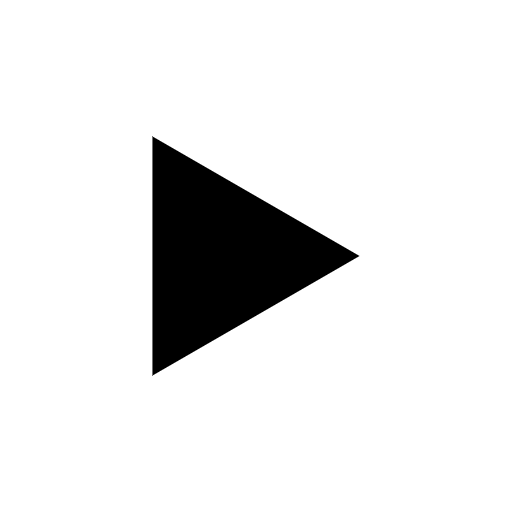 Play Video
Play Video
